from Jules - Sunday, December 29, 2002
accessed 1271 times I’ve been meaning to write something on this for ever, and as the number of infected emails I get in a day has reached an all time high, I figure now is as good a time as any. Most people already know all this stuff I think, and there’s probably things I missed as well, so if anyone has anything else to add or correct, please do. 1. Get Anti-Virus Software.
If you are not using email on a company network (and even then sometimes it’s a good idea) anti-virus software is a must have. If you are using Microsoft software like MS Outlook, MS Explorer then get anti-virus software. It needs to be updated frequently so one that will automatically alert you when an upgrade is available is a good idea. I personally use McAffe. (www.mcaffe.com)
2. Turn off the preview feature in your MS Outlook.
Viruses are smarter and sneakier these days and you don’t actually have to open the email sometimes for it to run, the preview feature will run them as well. If you are using MS Outlook, turn off the preview feature for emails. To turn this off go to the top menu of Outlook and select “View”. Make sure the “preview pane” is not selected (it will be highlighted or depressed if it is). It should look like this.
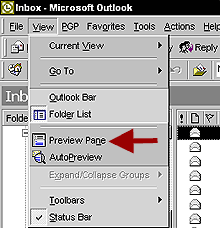
If you have filtering rules applied to your inbox, be sure to do this for every folder that emails are automatically being sent to. If you’ve done this correctly, you will only see a list of the emails in your inbox, not a window below with the email content.
3. When in doubt, check the email headers.
If you get an email that looks strange, check the email headers before opening it. Because worms and trojans often send themselves through email address books, the infected email may be from someone you know. If the subject line looks strange or the size is unusual (much smaller or larger than the rest of your emails) then check the headers first. Each email client has a slightly different way of doing this, but for Outlook 98/2000, click once on the email subject line to highlight it (don’t open it). Right click on the highlighted email and select “options” from the pop up menu. You will see something like this.
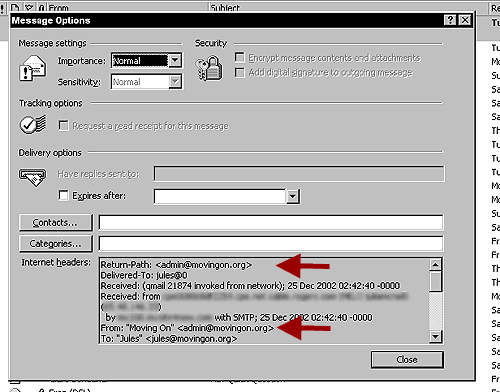
Check the information displayed in “Internet Headers”. This gives you information on which servers this email has come from and through to reach you. Make sure the “return path” and the “from” addresses match (at least the domain name “something.com” should be the same). If they don’t then delete it.
4. If still in doubt, delete.
If the email message still looks strange, ie: the subject line is spelt strangely, or the grammar is weird (today I have gotten “re:themeeting”, “look,my beautiful girlfriend” and “a Christmas humor for you”), or it is not from anyone you know, then delete it.
5. Never open a suspicious looking attachment.
Never open a file attached to an email if the name of the file ends with something like .exe .scr .vbs. Viruses can also be embedded in Microsoft Office files (word, excel, etc.) so if you don’t have anti-virus software, then don’t open these either. |
![]() ]
[About the Trailer Park] [Who Links Here]
]
[About the Trailer Park] [Who Links Here]